
The Ryzen 7 1700 is the entry-level CPU in AMD’s range of Ryzen 7 CPUs, the higher-tier of Ryzen’s line up of 8-core CPUs. It has 8 CPU cores, and 16 threads, with a base clock speed of 3GHz and max boost clock of 3.7GHz.
AMD has been introducing multi-core CPUs to the market for quite a while now and this time around, they have perfected it, well, as far as we’re concerned. Unlike the older FX-series of AMD, the “Zen” Core architecture has set the bar for High Performance and Efficiency that enables Ryzen CPUs to deliver performance way beyond of its predecessors. And of course, at a justified price.

Unlike the closest competitor of the Ryzen 7 1700 in terms of price, the Intel Core i7 7700k is a quad-core CPU but with a higher base clock of 4.2Ghz, which can be boosted up to 4.5GHz. That’s a huge gap in terms of raw clock speed, and yes, the i7 7700k performs better in single core applications like video games and does a decent job on tasks like video editing. The Ryzen 7 1700 shines in multi-core applications because such performance is in demand nowadays since most games and applications now use more than 2 CPU cores.
At the moment, we don’t have a Core i7 7700k on hand to put up against the Ryzen 7 1700 in our test so we can’t really say much about comparing both CPUs. What we’ll focus on in this write up is how the Ryzen 7 1700 performs on it’s own and how it handles most tasks that we normally do.
Of course, we do a lot of gaming, video editing and live broadcasting through Twitch and Facebook, 3-4 simultaneous streams at a time and the Ryzen 7 1700 never choked up. We have not done any overclocking either and we don’t think we will ever need to. To explain more in detail, we’ll get into the benchmarks later.

Appearance
First of all, let’s look at the packaging. The box is very striking with the Ryzen 7 branding and inside you will find the CPU, some paperwork, the Ryzen label sticker and finally Wraith Spire RGB cooler.

To be honest, the Wraith Spire looks much better than the stock coolers of Intel. We’ve seen in other reviews that these Wraith coolers are good enough for some mild overclocking. Not to mention that it has RGB.

Ryzen 7 1700 features and specifications:
Number of CPU Cores: 8
Number of Threads: 16
Base Clock: 3GHz
Max Boost Clock: 3.7GHz
Total L1 cache: 768kb
Total L2 cache: 4mb
Total L3 cache: 16mb
Unlocked: Yes
Default TDP: 65w
Max Temperature: 95°C
Testing Rig
To test the Ryzen 7 1700, we will be using the following hardware:
Motherboard: Asus ROG Crosshair VI Hero X370
Memory: Geil EVO X 2x8GB (16GB) 3200mhz DDR4 RAM
Graphics Card: Galax GTX 1060 3GB
Benchmarking
What we will be showing here is a series of results from different applications that will help us have an idea what kind of performance the Ryzen 7 1700 can give us with a variety of CPU benchmarks, productivity workloads, and gaming.
Do take note that our GPU, the Galax GTX 1060 3GB, may be a limiting factor to the CPU’s performance but it will still give us an idea on how the Ryzen 7 1700 performs. As of this moment, this is the fastest GPU we have and we will make use of it.
First up, we have the Cinebench R15 and it gave our 8-core Ryzen 7 1700 a score of 1,423 points on the multi-core test, which is pretty impressive because it got the highest score in the CPU ranking that Cinebench had.
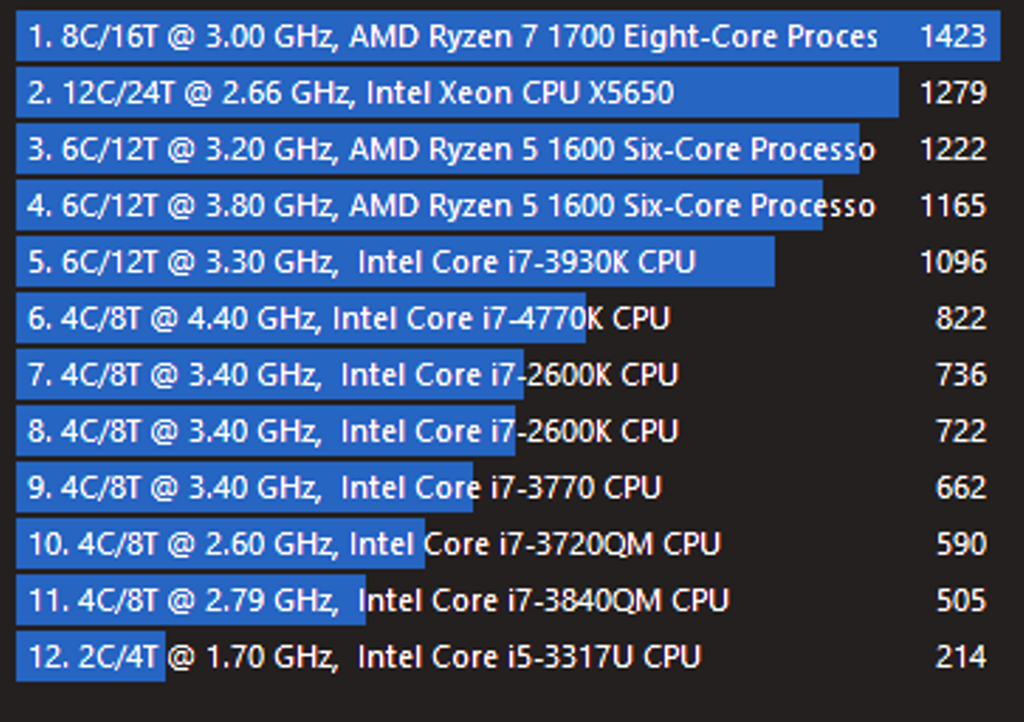
Next up is the video rendering test using DaVinci Resolve. We shot some 1080p 60fps footage using our iPhone 6 Plus in an event. I’ve put a touch of color grading and some transitions then we proceeded to render the project in 1080p 60fps. The whole 1 minute 1080p video that we stitched together rendered in 2 minutes and 17 seconds.
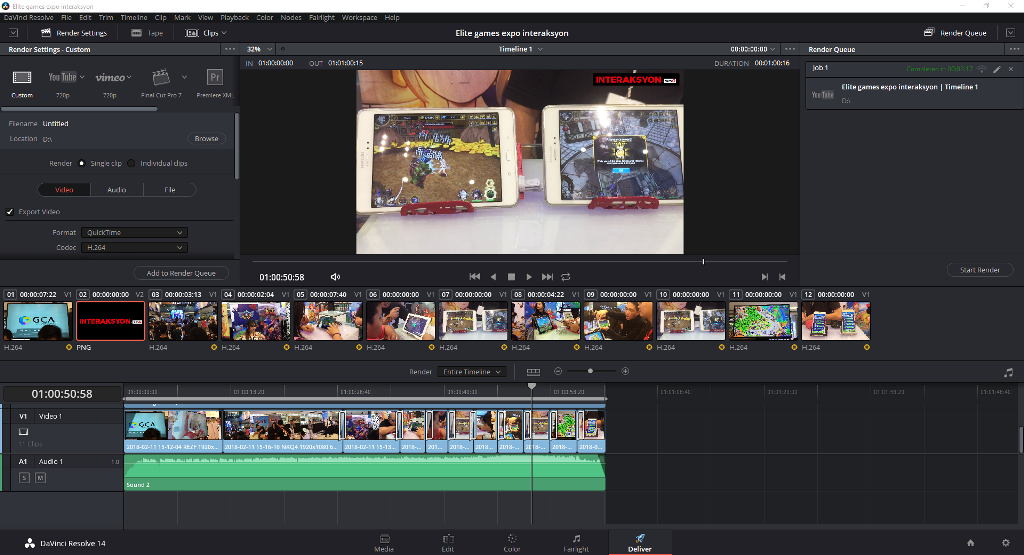
Next, we ran the 3DMark Fire Strike benchmark and it gave our system a total score of 10651 points, and a Physics score of 16984 points.

On 3DMark Time Spy benchmark, our system had a total score of 4079 points, and a CPU score of 7348.
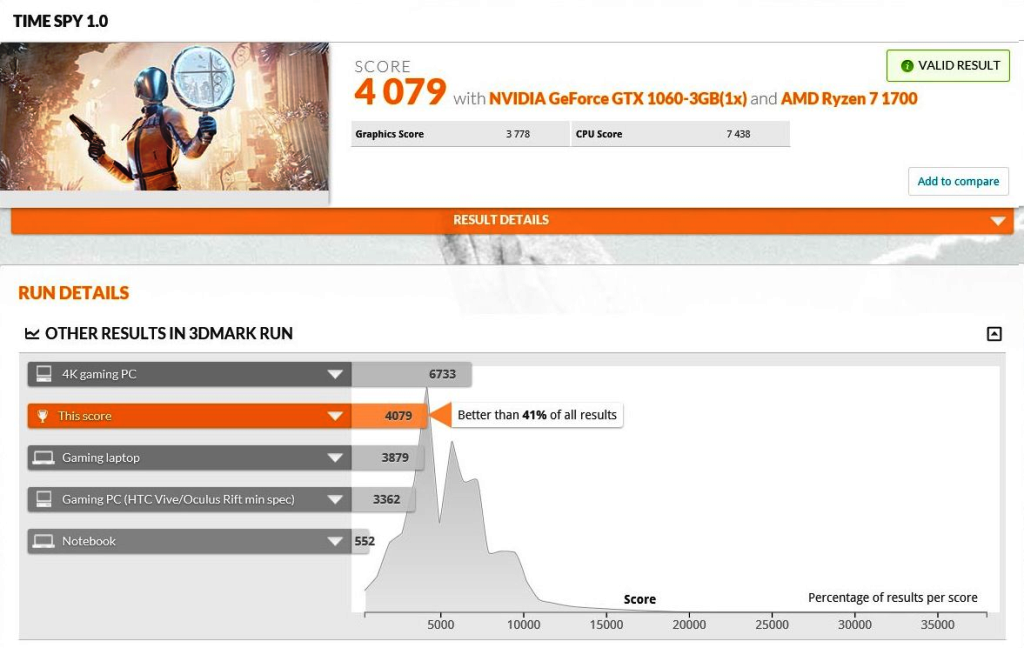
Gaming
Now, for the gaming tests. we ran all games at the highest graphical presets in 1080p resolution and as you will see, we had a mix of eSports titles as well as some high end AAA games, and they scored as follows:
Counter Strike: Global Offensive – 215 FPS
DOTA 2 – 175 FPS
Tom Clancy’s Rainbow 6 Siege – 135 FPS
Sniper Elite 4 – 91 FPS
Playerunknown’s Battlegrounds – 76 PFS
Tom Clancy’s Ghost Recon: Wildlands – 62 FPS
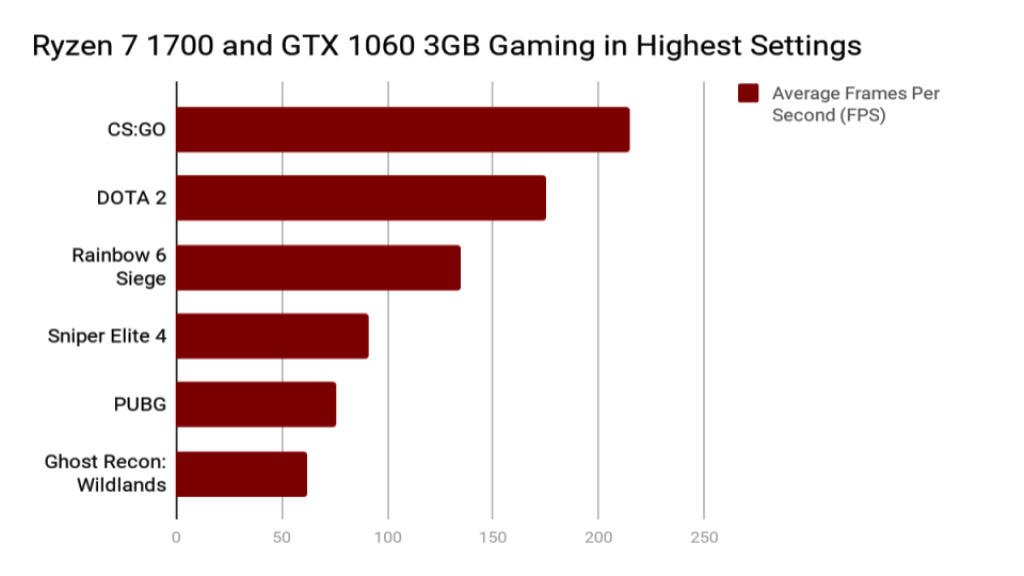
All the games were above 50 FPS and we did not suffer any freezing or stuttering frame drops. Even when we’re live streaming at the same time using the broadcasting software, xSplit, in 720p 30fps.
Running a video game while broadcasting live on the internet is extremely taxing on the CPU but the Ryzen 7 1700’s 8 core and 16 threads really kept up without going beyond 40% CPU usage and the temperature well maintained not going above 58°C.
Multi-tasking was very impressive and we didn’t even find the need to overclock the Ryzen CPU just for it to keep up with the single core performance of it’s Intel counterpart. To be honest, it’s good as it is and we don’t think i’d ever want to overclock at all. But that’s just our opinion
Conclusion
Being the most affordable 8-core Ryzen 7 processor from AMD, it didn’t fail to deliver. It’s the best as to what the price to performance ratio could give. Even at the base clock of 3GHz, it didn’t feel as if it was lacking in anything. Especially in gaming and live streaming. My overall experience with this CPU is beyond satisfactory and we would highly recommend it for gamers and content creation professionals alike.









